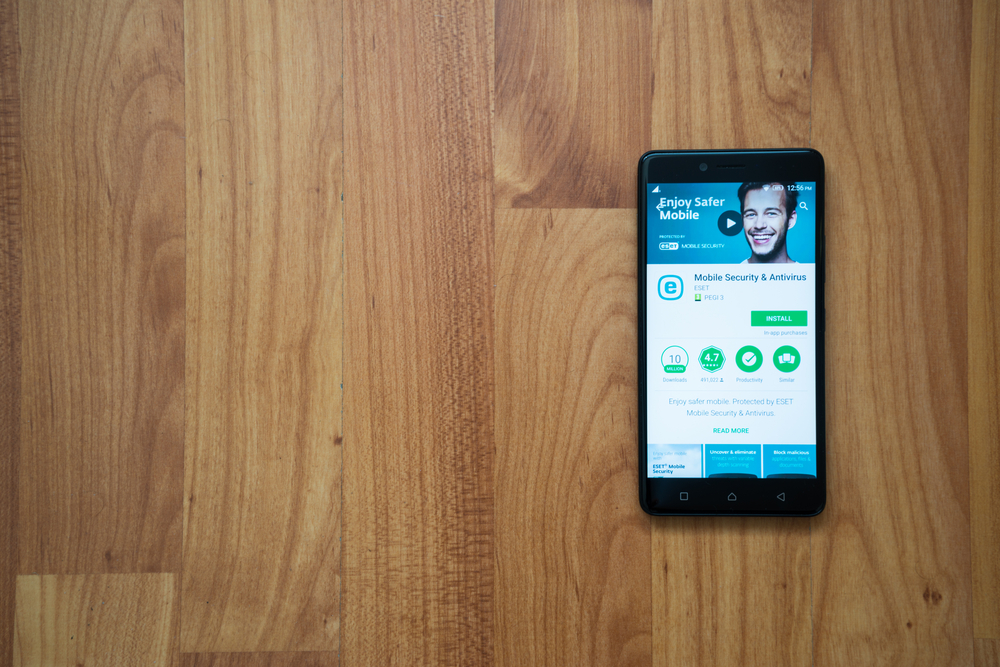Features of Microsoft Office 2010
Looking for a new Office suite for your computer and confused with so many choices available in the market? Well, you are not the only one, who finds it difficult to make the right pick. Many computer users often fail to decide, which will be the best version of Office application for their use. Though there are several opinions regarding the functions and features of Office applications, a large number of people still rely on Microsoft Office 2010.

Customizable ribbon
Though the ribbon feature of MS Office was introduced in Office 2007, this did not receive much appreciation at that time. However, the easily customizable and improved ribbon that came with Office 2010 received popularity among the professional users. When considering the interesting features of Microsoft Office 2010 that makes it a popular choice even in 2018, you cannot ignore the ribbon feature, as it eases the job of the users to some great extent.
Previewing the matter before pasting
This is another important feature to be noted when you are considering why Microsoft Office 2010 is a popular choice among the users. Making a presentation or creating a project is quite simple with this Office suite, as all the applications in this suite include the Paste Preview feature. Just hover the mouse over the available options and check what will be the result after pasting any item from the clipboard.
Protected view for ensuring security
With the increasing number of hacking and data theft cases, Microsoft has implemented a Protected View feature to secure data of the users. Whether it is a mail attachment, presentation, workbook or office document, everything will be checked for malware before you can open it on your device. In case, there is any suspected code or malicious code, you will not be able to open the file in editable mode and can check it only in protected view mode.
Multiple themes
Customizing files have become a lot more simple with Microsoft Office 2010. To meet the requirements of all users, this suite has introduced a wide range of new themes, which can be used over all the applications. Though themes were available in 2007 Office, the number has just doubled to 40 in Office 2010. Whether you are making a presentation for your client using PowerPoint or you are making a calculation in Excel, you can now use themes as per your requirement. Themes are available for Word documents as well.
Locate with navigation pane
Now, viewing anything in the documents have become quite easier with the Navigation Pane. Just navigate your mouse on the View ribbon and click it on the Show tab to find the Navigation Pane. You can also use the shortcut of Ctrl+F for opening the Navigation Pane and check the desired section. The Navigation Pane acts as a document map for the file and you can search anything you want to locate in the file without checking it thoroughly.
Collaborate in real time
Last but not the least, the online collaborating feature of Microsoft Office 2010 deserves to be mentioned as it has eased the task of the users in a great way. Now, you can collaborate with other team members from any place you want. The best part is, multiple users can work simultaneously on the same piece without hindering each other’s work. Thus, you can meet the deadline faster and increase your productivity significantly.
Microsoft Office 2010 is undoubtedly one of the highly demanded Offices suites of the company. However, to gain all the advantages of these applications, you should get a genuine copy. There are several unscrupulous sellers, who are offering a pirated copy of MS Office at a cheaper price. Do not opt for them and use genuine product and stay protected.