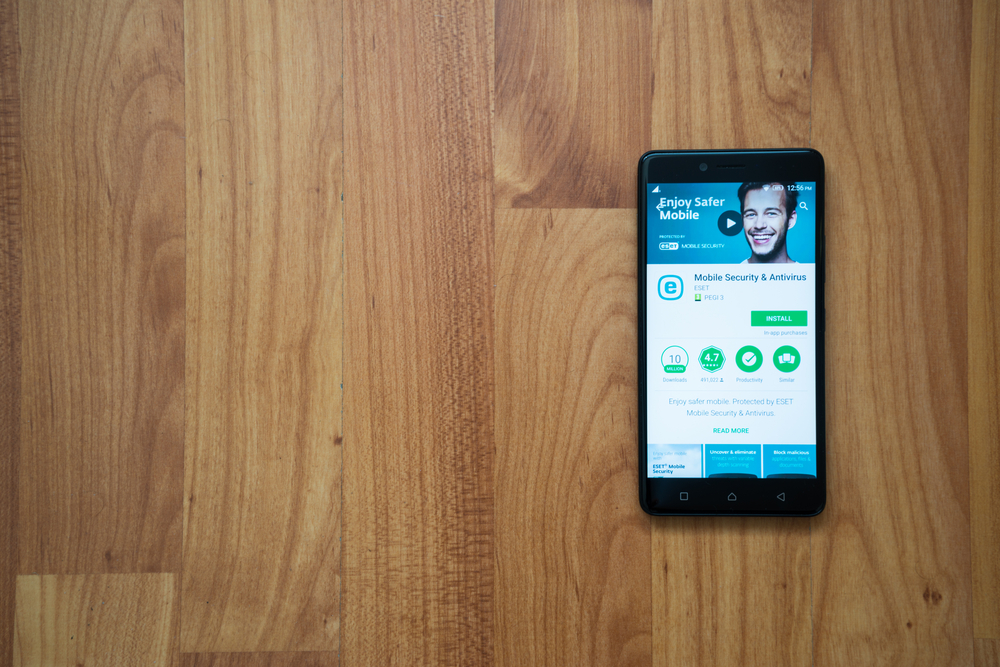Reasons Behind the Popularity of Microsoft Office 2010
Be it buying a laptop for your kid or for personal or business use, you will certainly need an operating system and different software to make the device functional. When it comes to different types of applications and software for computers, one cannot ignore the popularity of Microsoft Office 2010. The 2010 version of office suite application has enjoyed immense popularity all across the globe and you can rely on this for personal as well as professional use.

User-friendliness makes it popular
Though several new versions of Microsoft Office has been introduced in the market, the version released in 2010 has retained its popularity in the market. Though there are several reasons behind the popularity of this Microsoft Office suite, user-friendliness is considered to be the prime factor behind its success. Whether it is making a presentation using PowerPoint or sending a mail from Outlook, you can get your job done quickly. Not only the experienced users but also the novices can use Microsoft Office 2010 without any difficulty. Compared to Open Office, MS Office 2010 has a much simpler interface and can be operated, making it a popular choice among everyone.
Accessible from any location
When it comes to the benefits of using Microsoft Office 2010, you need to talk about its online accessibility feature. Keeping in mind the need of the hour, the developers have introduced an online accessibility feature to this Office suite. That means you can now get your work done from any part of the world. All the applications offered by MS office 2010 can be accessed from compatible browsers of Internet Explorer, Safari and Chrome. So, work online and save or transfer the file from any place.
Sharing is easy now
With more businesses relying on MS Office for their professional jobs, the developers have made sharing a simple task. You can save money as well as time by sharing your documents in between Excel, PowerPoint, and Word without switching the applications. Also, a team with multiple members can work on the same document simultaneously without any confusions or overlapping problems. Thus, there is no need for others to complete their work. You can easily see what the others are doing and continue with your job without any delay.
Organizing things is simple with MS Office 2010
This version of Microsoft Office has not only gained popularity for its ease of use but also has retained its demand in the market for excellent organizing feature. With Outlook 2010, there is no need to worry about bouncing of the mails or any conversation. Just click on the conversation management tools or mail tips to remain updated.
No more security threat
Cyber crimes have increased significantly in the recent days and to protect your device from any threats, Office 2010 comes with Protected View feature. By using this you can guard your device against any kind of malware present in mail or attachments. This can also work effectively on the Internet files, Excel, Word or PowerPoint files. Thus, there is no need to worry about data theft issues.
Convenience is the key
Each and every application of MS Office 2010 comes with a dedicated toolbar with all the commands that a user might need while working. Thus, you can complete all your work with convenience. To make the task simpler, you can use Microsoft Office Backstage view feature, which offers easy access to every important operation like saving, viewing, sharing or printing of any document.
Several new versions of Microsoft Office have been launched in the last few years but the benefits offered by Microsoft Office 2010 have retained its popularity in the market. So, you can purchase it without any hesitation.